|
Studies have shown that 90% of the information processed by the brain is visual. When embedding images into quotes and proposals, customers process the images 60,000 times faster than text (source study). Combining the power of personalized text with an image of a service or product will instantly increase conversions by 15%... and in some cases even double the conversion rate!
Learn more about configuring image templates using Microsoft Word and the iDialogue CRM connector for Salesforce.
1 Comment
Conversely, portal interactions are customer-initiated. Portal access requires a username / password, along with the prerequisite onboarding and identity verification. Examples of using rooms
Examples of using portals
iDIalogue is a Digital Experience Platform (DXP) for hosting personalized "rooms" integrated with leading CRM systems. Try a 30-demo and get hands on with the "Room Builder" in iDialogue Studio.
Collecting information from a Lead or Contact during the sales cycle is a balancing act. You need to collect “just enough” information to initiate a dialogue, but not inundate the prospect with too many requests for details like billing and shipping address until they are ready to purchase.
iDialogue room builder now supports a form builder for collecting essential information at any step in the quoting, sales, or contracting process.
 Pricing a Subscription-as-a-Service (SaaS) product can be a challenge. Most companies start with a simple user-based license model, paid monthly or annually. Billing then is simply a function based on the number of licenses in the subscription.
But for companies like Addigy, who monitor Apple devices, the billing requirements are more specific to how the service is used. SaaS companies who have invested in Salesforce as their CRM platform are actually within reach of implementing a usage-based-billing (UBB) solution on Salesforce fairly quickly. The billing account, order, and product information are readily available. By implementing iDialogue SaaS Quote-to-Cash, Addigy was able to pull in near real-time usage data into their Salesforce Accounts. Standard formula fields are constantly calculating and forecasting future billings based on up-to-date usage data. Time-series usage data is available directly on Salesforce Account records. The result is more visibility into future billings and elating customers with a flexible business model that allows for variable usage and billing. This tutorial demonstrates how to generate documents using Salesforce Flow. Checkout our Flow Actions under the "Document" and "Room" categories once iDialogue is installed. I'm excited to announce our partnership with AviateNow, a Salesforce ISV partner, to deliver a SaaS solution to the Aviation industry. Full press release here.
By embedding iDialogue's document generation API into their managed package, AviateNow was able to rapidly extend their Aviation FBO app with comprehensive quoting capabilities. “As the Aviation industry re-emerges from the 2020 lockdown, apps like AviateNow will help Fixed-Base Operators (FBOs) deliver an end-to-end digital user experience that will revitalize and optimize the aviation industry. Integrating iDialogue’s API into AviateNow gives Aviation Ops Managers the power and flexibility to generate documents for any stage of their process; including quotes, flight plans, agreements, contracts, invoices, and maintenance schedules,” said Michael Leach, CEO of Pacific Apps. Inc. iDialogue’s no-code document automation solution allowed AviateNow to substantially shorten product development lifecycle by delivering CPQ functionality to its customers in record time while achieving notable savings compared to other platforms. Adding the iDialogue lightning component to AviationNow’s Reservation page layout provides one-click access to generating pixel perfect PDF quotes that can be delivered using personalized portals with an all-in-one experience of quote delivery, eSignature, Chat Room and ePayment functionality. "AviateNow is very excited to bundle iDialogue into our product offerings for the aviation industry. iDialogue greatly enhances our product offerings and is a clear winner in the Salesforce ecosystem. iDialogue's flexible architecture seamlessly integrates with AviateNow’s product offerings. We are thrilled about our partnership with Pacific Apps, Inc. and the product features that we can offer by combining the power of both platforms!" says Charles Wagner, Founder of AviateNow, Inc. Pacific Apps and AviateNow will continue to collaborate on the development of the best-of-breed solution for the Aviation industry by offering additional workflow automation and document templates to streamline processes and increase operational efficiencies. There is something very magical about pulling up a report of customers who’ve spent the most in the past 12 months. The ability to relate customer Accounts with Invoices in a single Salesforce™ environment is a testament to the platform's utility to both front and back office business functions. When front and back office are combined, the level of reporting is endless:
Let's face it. The financial attributes of a customer often determine who are the "best" and most valuable customers. From a profit and loss perspective, the back office knows generally accepted accounting, but rarely can relate the cause to specific customers. Yes, the back office may know the receivables for a customer, but not the number of open unresolved cases.
Yes, many of these metrics could be obtained via integration. Many companies routinely spend millions to import spend history using data loader or services like MuleSoft. But what if your CRM, billing and invoicing were all natively integrated on the same platform, using solutions such as our Quote-to-Cash accelerator? What new metrics and reports would you create? How would it impact your business to have real-time financial data side-by-side with CRM Accounts, Contacts, and Opportunities? So, what does this have to do with iDialogue documents? Invoices are the most commonly generated business document, both in terms of volume and costs. Our goal is to help companies realize the tremendous cost and time savings of moving the entire customer experience to Salesforce™, and not just the marketing and service interactions. But the entire customer lifecycle, including billing and invoicing. Salesforce formula fields are an extremely expressive and powerful tool for generating data-driven documents. Anything from quote "good til" dates to dynamic terms and conditions can be merged into documents with just one click. The needs of Software-as-a-Service (SaaS) companies are truly unique. While most SaaS companies use Salesforce to some extent for Lead and Opportunity management, many of them are unable to truly unlock Salesforce's full potential without considerable customization for subscription management. We built the SaaS Accelerator for Salesforce with all the enhancements necessary to manage the entire SaaS Quote-to-Cash lifecycle from Salesforce. The SaaS Quote-to-Cash accelerator includes
CollaborApp, an iDialogue customer, has a mobile solution to support home-based healthcare. Pacific Apps has partnered with CollaborApp to match Salesforce’s no-cost 90 day offer to deliver Healthcloud solutions to homecare workers. Inviting a caretaker into your home during times of “Shelter In Place” can be a stressful decision. CollaborApp allows a parent, guardian or caretaker to create a secure online experience for sharing detailed patient information with Doctors and Caregivers, and remotely treating patients. Salesforce is the system of record for Households, Contacts, Calendars, Messages, and Documents in this online collaboration experience. Institutions and Hospitals can manage treatment teams and household assignments from Salesforce Healthcloud. Caretaker accreditations and latest COVID-19 test results can be recorded directly in Salesforce, building trust between households and their treatment teams.
|
AuthorMichael Leach Archives
December 2021
Categories |

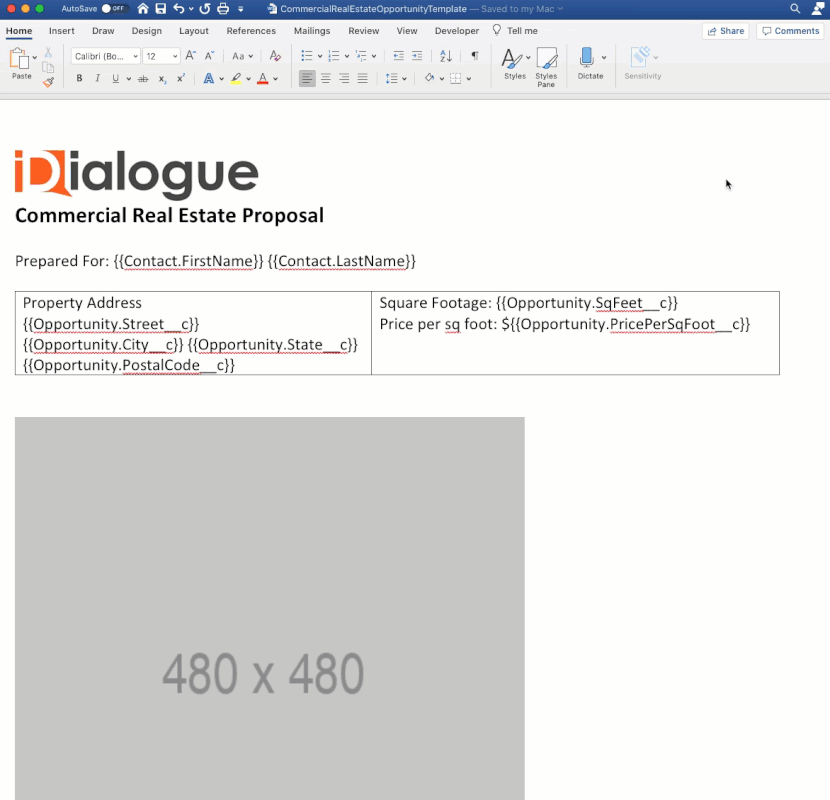
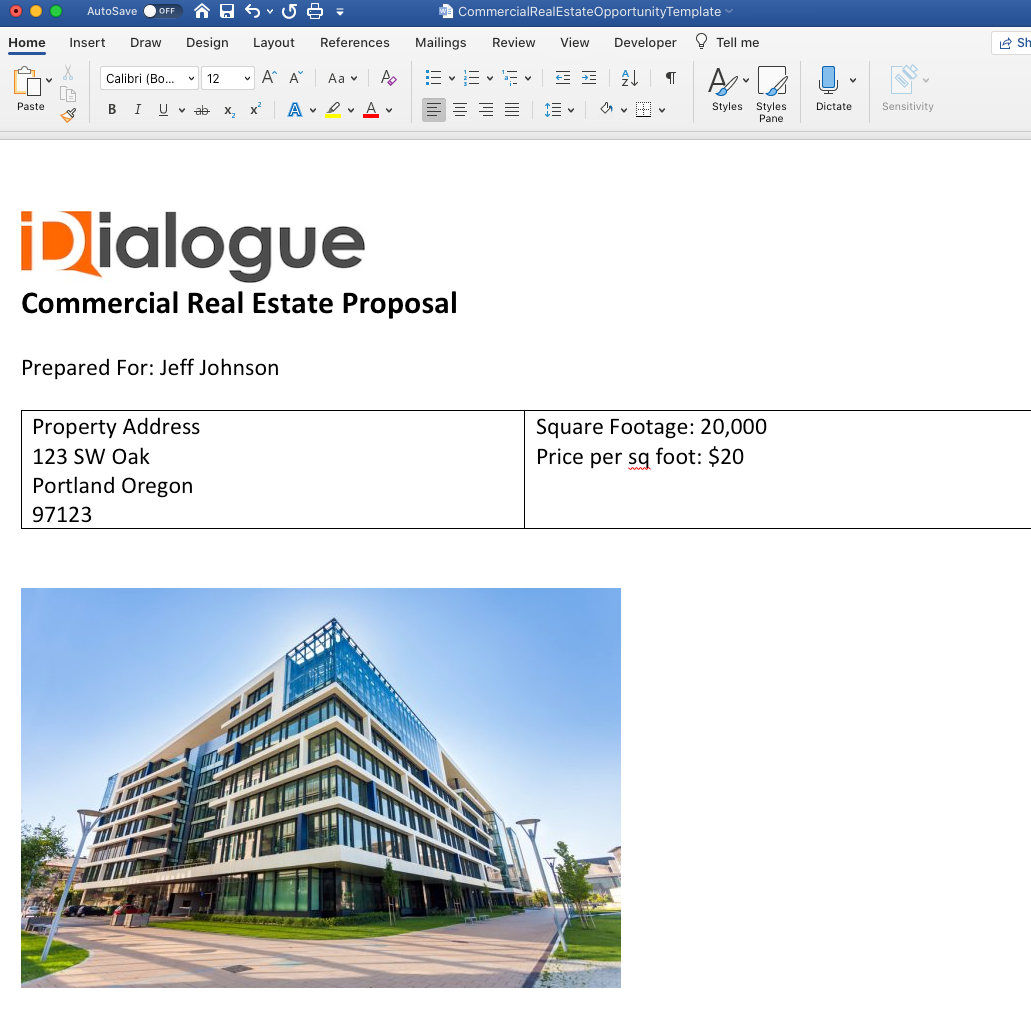

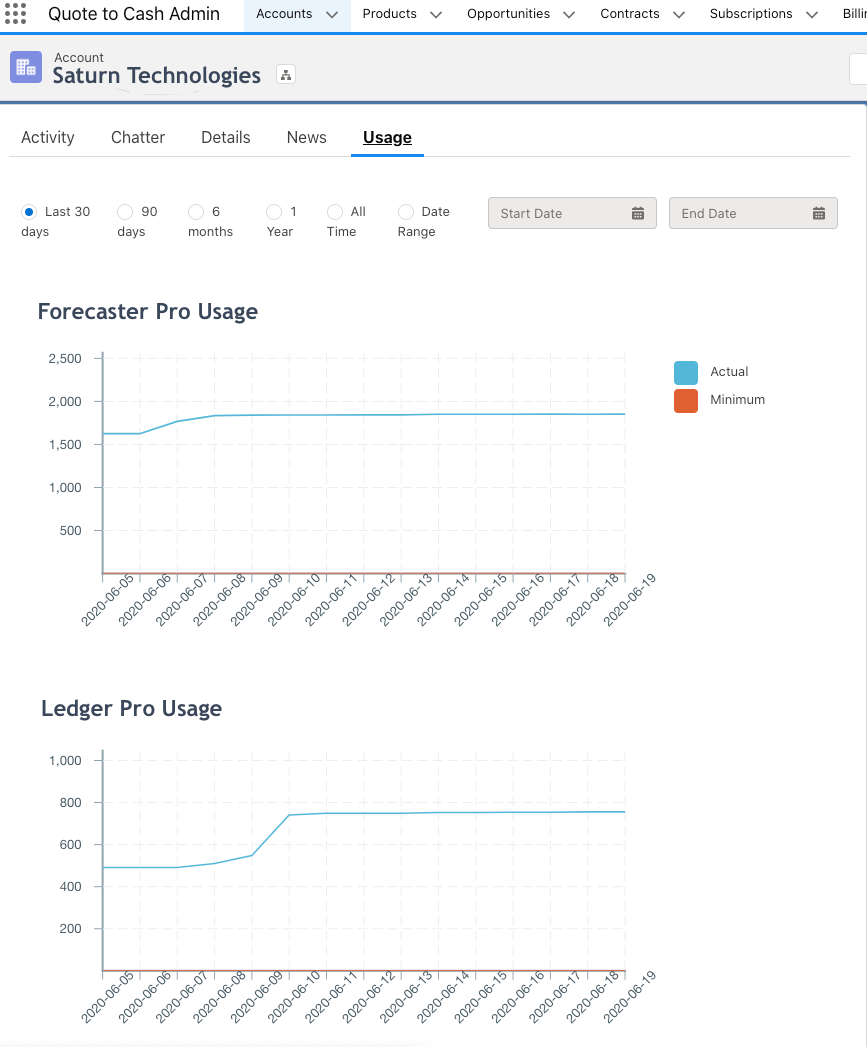
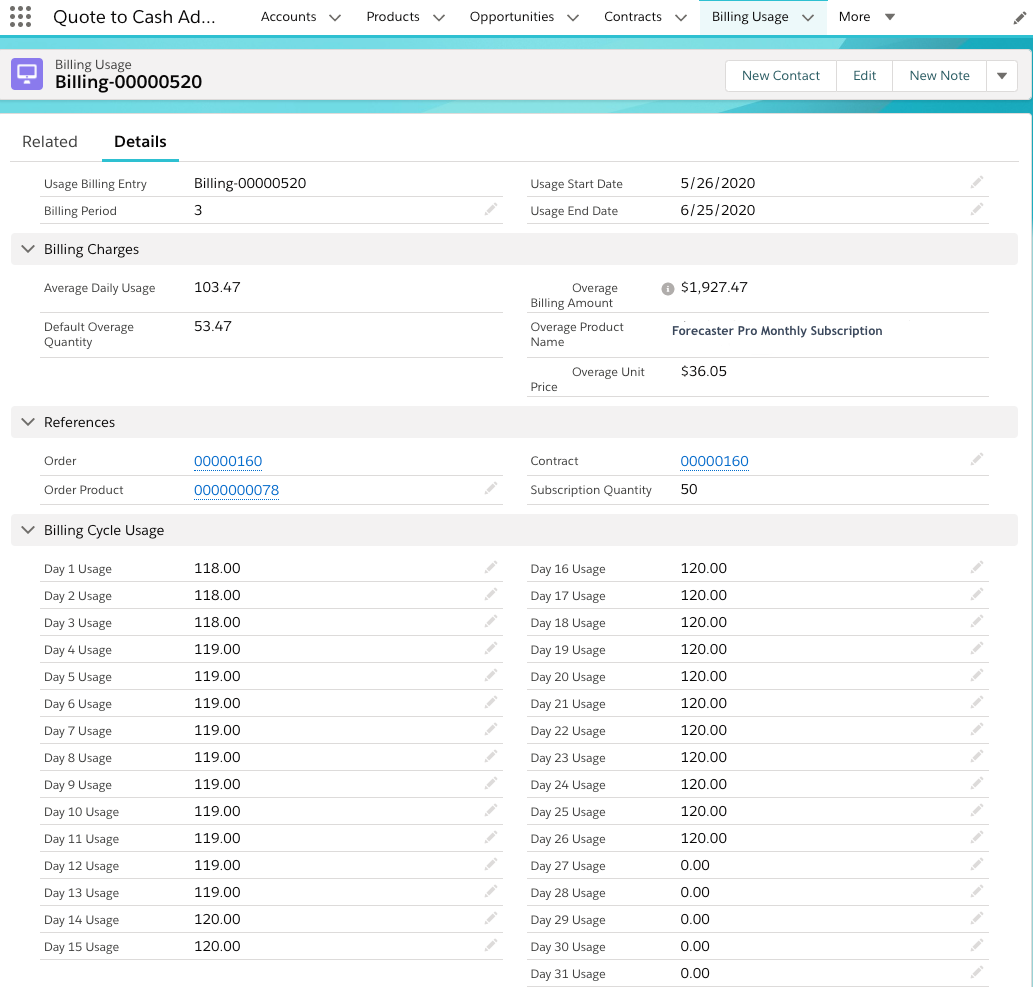
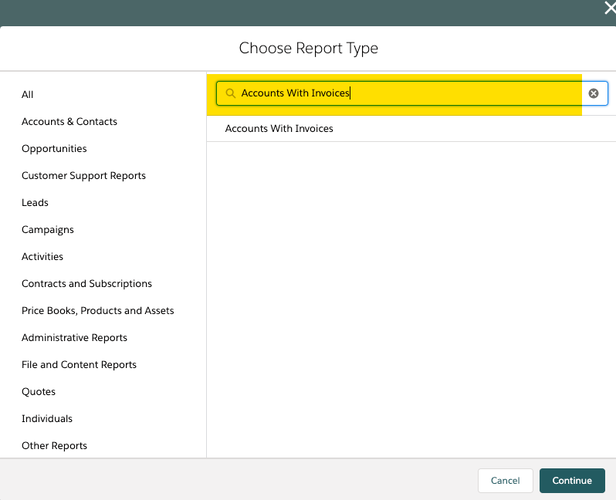
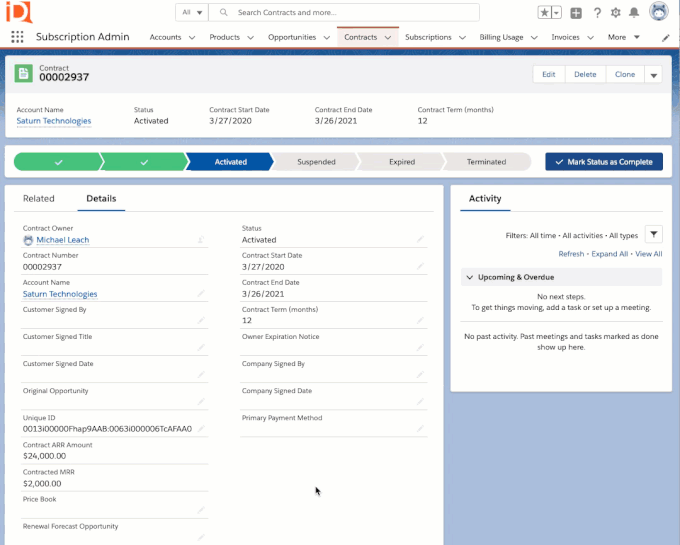
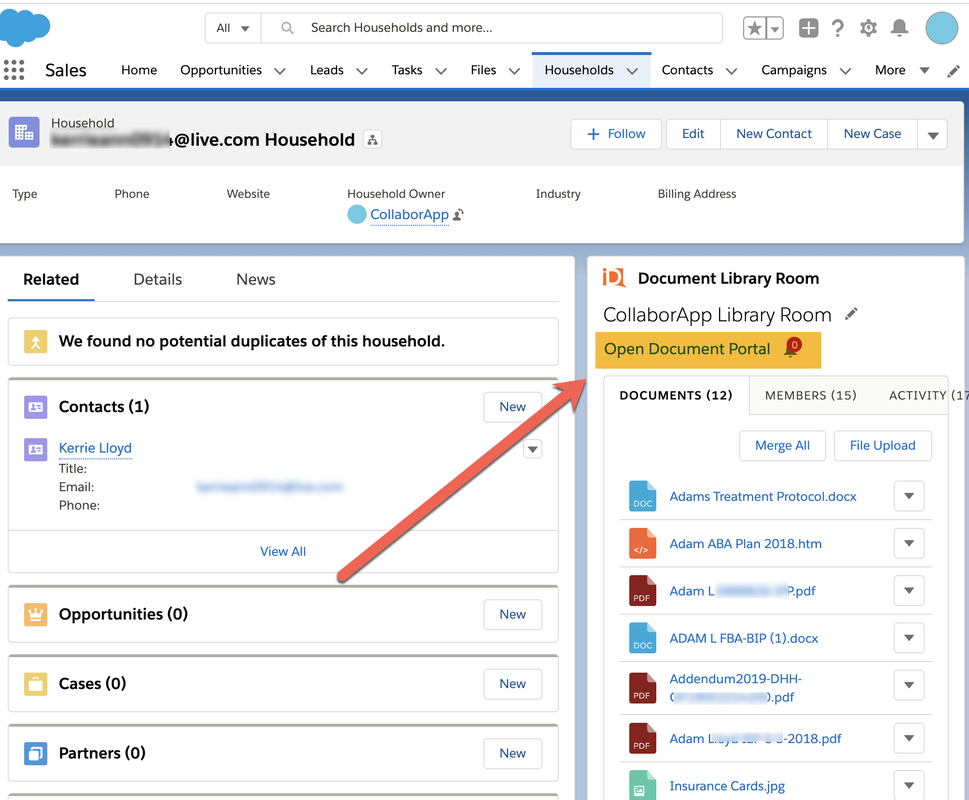
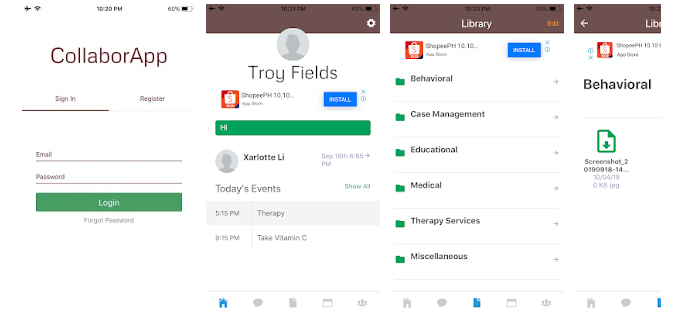
 RSS Feed
RSS Feed