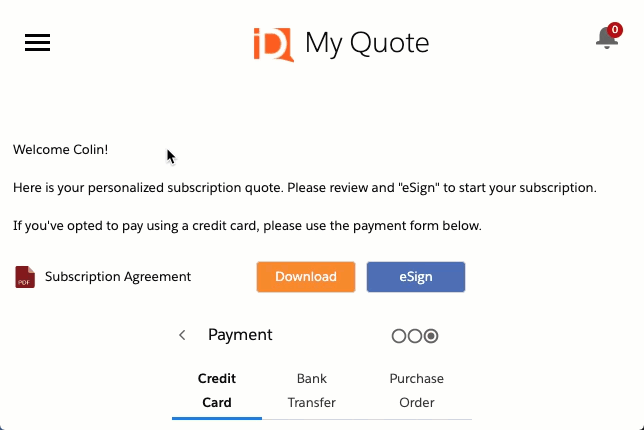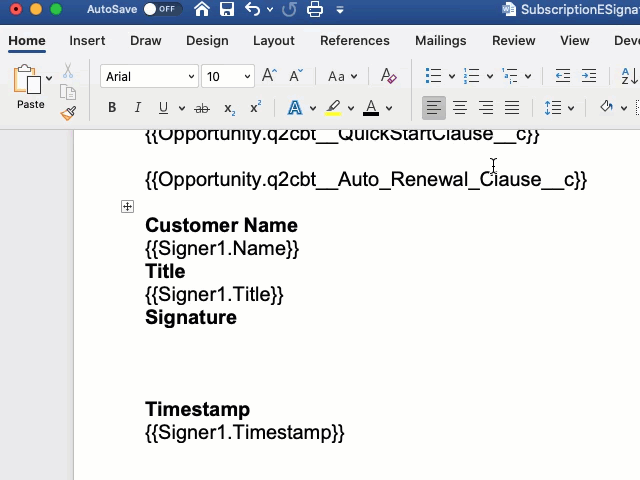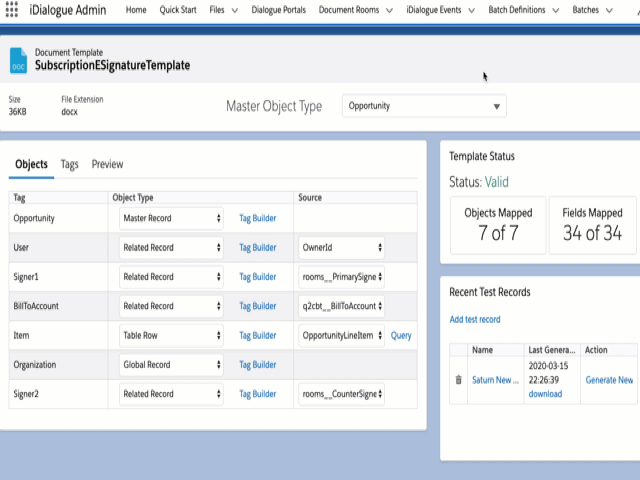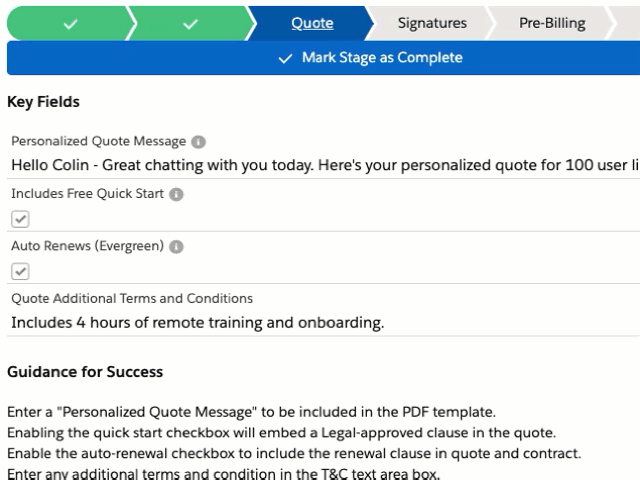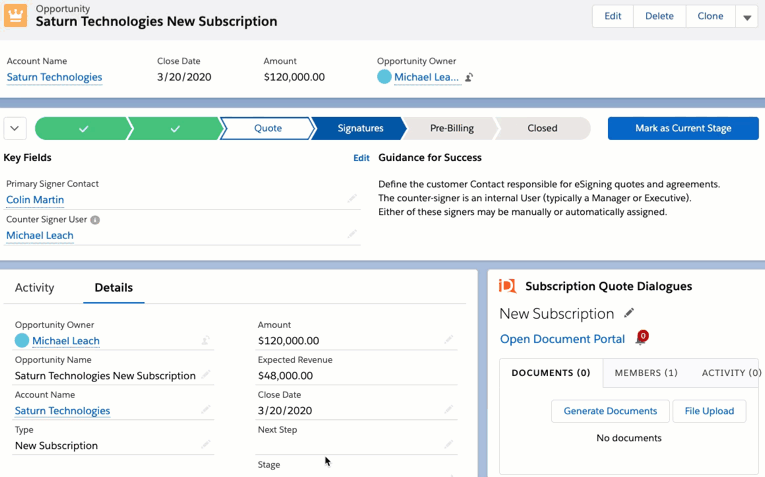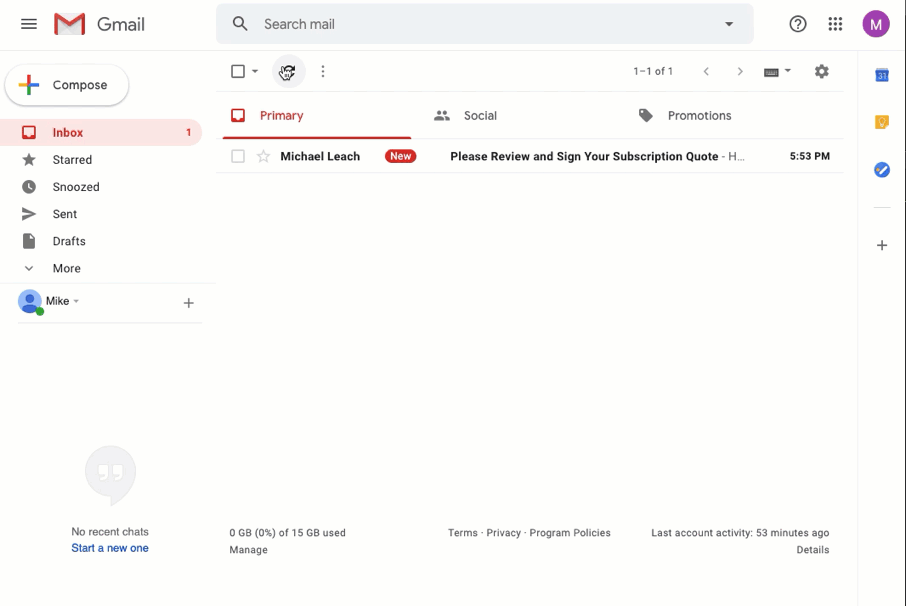Start by adding signature tags to Microsoft Word documents.
Upload Word documents to Salesforce™ Files and map the tags to Salesforce™ objects.
Add the iDialogue Lightning component to any page layout. Assign document signers directly from Opportunity records.
Generate documents. Invite contacts to review and sign.
Customer is greeted with a personalized email and eSign landing page.
Signed documents are emailed to all parties.
Signed documents are emailed to all parties.